How to configure Rockend to send your rental listings to HousetoRent
To setup HousesToRent as an advertising service in Rockend:
- Register on HousesToRent from this page http://www.housestorent.co.nz/Members/Register
- Contact illion Tenancy by Email or Ph 0800836268, before carrying out your first upload of listings. Ask to be assigned a username and password for the HousesToRent FTP upload site. This may be different from your illion Tenancy login.
- In HousesToRent website add agents that are in your REST software as follows:
- Login to HousesToRent website www.housestorent.co.nz
- Go to "Listing Agents" under the “Landlord” menu
- Click on “Add Listing agent”.
- Complete the form. Use the "Agent ID" which is assigned in your REST software as 'ImportID". Make sure there is a unique id for each listing agent in the 'Agents' screen in REST. You can use your REST login names to keep things simple.
- In REST Select Other > Utilities > Company Details.
- Go to the Advertising Tab.
- Click Configure / View.
- On the Advertising Service Configuration screen, click Add.
- Select an available User Defined option.
- Enter the Service Name housestorent
- Enter the Login Name (Provided by HousestoRent)
- Enter the Password (Provided by HousestoRent)
- Enter the FTP Address housestorent.co.nz.
- Select the Export Format realestate.co.nz.
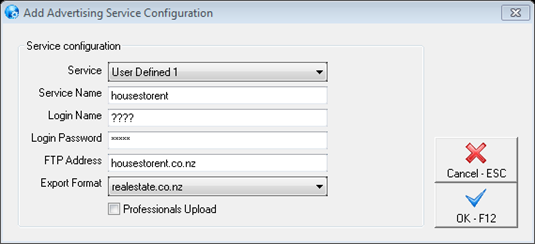
13. Click OK, Close and then OK – F12, to save the HousestoRent as a new Advertising Service.
